If you’re looking to download videos from Meta’s Ad Library, you’re in the right place. Meta’s Ad Library is a fantastic resource that provides public access to ads running across Facebook and Instagram, offering insights into ad content, targeting, and trends. However, while you can view these ads, there isn’t an easy, direct way to download them. For marketers, researchers, and anyone interested in studying ad performance, having a video downloaded can be useful for offline analysis and inspiration.
In this guide, we’ll walk you through some simple and practical ways to save videos from the Meta Ad Library. Whether you’re using it for research, competitive analysis, or inspiration, these methods will help you capture the content you need. Please note that it’s essential to use downloaded videos responsibly, respecting copyright laws and platform policies. Let’s dive in and explore the best options available for downloading videos from Meta’s extensive Ad Library.
How to Download Videos from Meta Ad Library
Follow the steps below to easily download videos of your competitor’s Facebook and Instagram ads from Meta Ad Library.
Download the Foreplay Google Chrome extension
Foreplay is a Google Chrome extension that helps you to track your competitors for free. There is also a paid plan, but to download ad creatives from Meta Ad Library you just need the free version. Go to foreplay.co or download from Chrome extensions store.
Install the extension on your Chrome browser
Now install the Foreplay app in your Google Chrome browser. You can also pin it to use it quickly from the bar.
Go to Meta Ad Library and search for your competitor
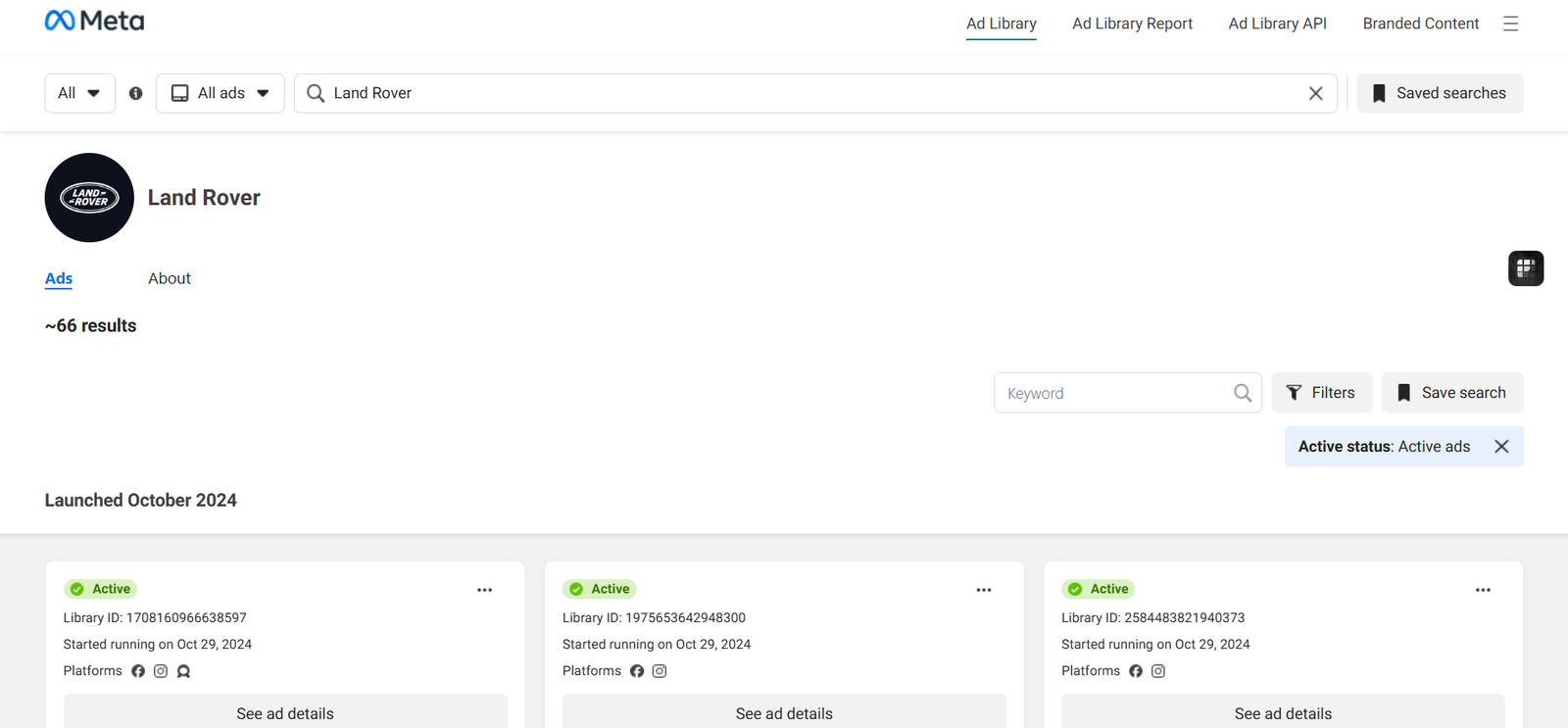
Go to Meta Ad Library now, and search for the desired competitor. Select the country and ad category first. Then enter the name of the competitor into the search bar and choose the desired one.
Click the widget to save to your device
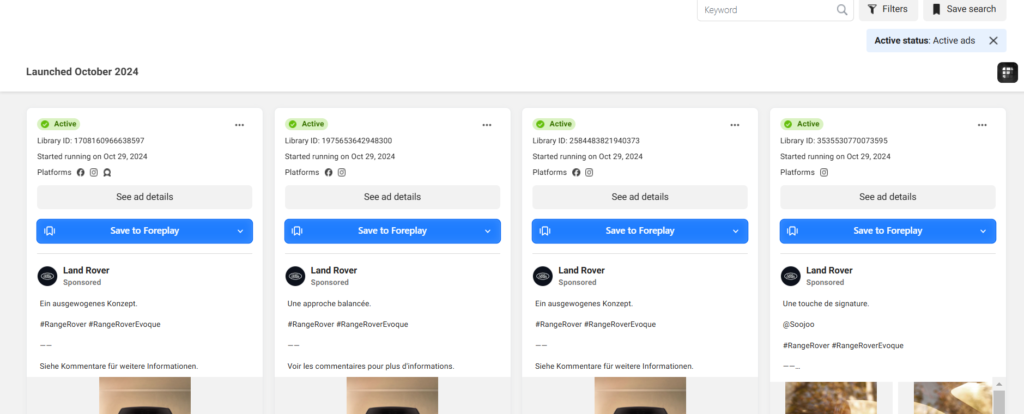
Now you will see a button next to each of your competitor’s ad creatives in the Meta Ads Library. Choose the ad creative whether it’s an image or a video, and then click on the “Save to Foreplay” button.
No the image or video will be downloaded to your device. If it’s a video then it is most likely to be downloaded in MP4 format. You can see the creative in better quality too.
